Enhancing Education: The Power of Classroom Screens
Classroom screen: In recent years, the integration of technology in education has revolutionized the traditional classroom setting. One significant advancement is the introduction of classroom screens. These versatile digital displays offer a wide range of benefits, transforming the way teachers teach and students learn. This article explores the various advantages of classroom screens and highlights their impact on enhancing education.
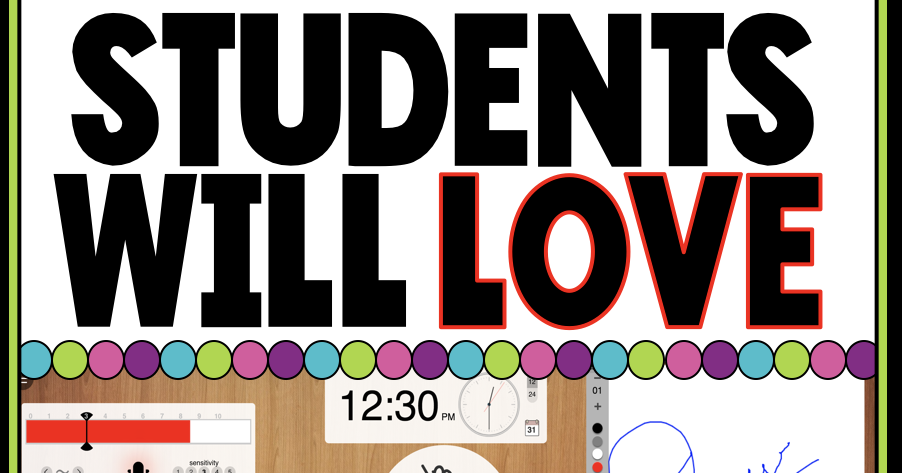
1. Interactive Learning Experience:
Classroom screens provide an interactive learning experience that captivates students’ attention and encourages active participation. With touch-sensitive capabilities, these screens allow students to directly engage with educational content, promoting a more immersive and hands-on approach to learning. Teachers can incorporate interactive quizzes, games, and collaborative activities, making lessons more enjoyable and impactful.
2. Multimedia Integration:
Gone are the days of traditional blackboards and overhead projectors. Classroom screens enable seamless integration of multimedia elements such as images, videos, and presentations. Teachers can incorporate visually engaging content to illustrate complex concepts, making learning more visual and appealing. The dynamic nature of classroom screens allows for real-time updates, ensuring that educators can adapt their teaching materials to meet the specific needs of their students.
3. Enhanced Collaboration:
Classroom screens facilitate collaboration among students, fostering teamwork and communication skills. With the ability to display multiple inputs simultaneously, students can work together on group projects, presentations, or problem-solving activities. This collaborative environment encourages active engagement, critical thinking, and peer learning. Additionally, teachers can easily showcase student work, enabling a sense of achievement and boosting students’ confidence.
4. Customization and Personalization:
Classroom screens offer flexibility and customization options that cater to individual learning styles and needs. Teachers can adapt the display settings, font sizes, and colours, accommodating students with visual impairments or learning difficulties. Additionally, educators can personalize content based on students’ interests and abilities, providing tailored learning experiences that foster a deeper understanding of the subject matter.
5. Access to Digital Resources:
By integrating classroom screens, students gain immediate access to a vast array of digital resources. Internet connectivity allows teachers to supplement their lessons with relevant online materials, including educational websites, interactive simulations, and virtual field trips. This access to diverse resources broadens students’ knowledge and encourages independent exploration, fostering a deeper understanding of the topics being studied.
6. Real-Time Feedback and Assessment:
Classroom screens enable real-time feedback and assessment, revolutionizing the way teachers evaluate student progress. Educators can use polling and quizzing applications to gauge understanding instantly, allowing for immediate intervention if necessary. Additionally, classroom screens facilitate formative assessments, as teachers can display exemplary student work, model correct techniques, or highlight common mistakes, providing valuable learning opportunities for the entire class.
When choosing a classroom screen, there are several factors to consider to ensure you get the best one that suits your educational needs. Here are some steps to help you make an informed decision:
7. Define your requirements:
Start by identifying your specific requirements and objectives. Consider the size of your classroom, the number of students, the subjects taught, and the type of content you plan to display. This will help determine the screen size, resolution, and features you need.
8. Research available options:
Conduct thorough research on the various classroom screen options available in the market. Look for reputable brands and models that offer the features you require. Read product reviews, compare specifications, and consider the experiences of other educators who have used those screens.
9. Assess display quality:
Opt for a screen with a high-resolution display, preferably Full HD (1080p) or higher. A clear and vibrant display will ensure that content is easily readable and engaging for students.
10. Consider touch capabilities:
If interactivity is important to you, choose a screen with touch capabilities. Capacitive touchscreens are known for their accuracy and responsiveness, enabling smooth interaction between students and the content displayed.
11. Evaluate connectivity options:
Ensure the screen has multiple connectivity options, such as HDMI, USB, and wireless connectivity. This allows for seamless integration with various devices, such as laptops, tablets, and multimedia equipment.
12. Check for software compatibility:
Verify that the screen is compatible with the educational software and applications you plan to use. This includes interactive whiteboard software, collaboration tools, and educational apps that enhance the learning experience.
13. Assess durability and warranty:
Classroom screens should be durable enough to withstand daily use and potential accidental damage. Look for screens with robust build quality and consider models that offer extended warranties or additional protection plans.
14. Consider installation and maintenance:
Determine whether you need a wall-mounted screen or a portable one that can be easily moved between classrooms. Additionally, inquire about the maintenance requirements, such as software updates, firmware upgrades, and technical support.
15. Seek input from colleagues and experts:
Consult with fellow educators or technology specialists who have experience with classroom screens. They may provide valuable insights and recommendations based on their firsthand experiences.
16. Set a budget:
Finally, establish a budget range based on the features and quality you require. While it’s important to consider cost, prioritize the overall value and long-term benefits the classroom screen can offer.
Conclusion:
Classroom screens have emerged as powerful tools in modern education, transforming the learning experience for both teachers and students. Their interactive nature, multimedia integration, and collaborative capabilities create an engaging and dynamic environment, enhancing the overall effectiveness of classroom instruction. With customization options, access to digital resources, and real-time assessment features, these screens empower educators to cater to diverse learning needs and foster a deeper understanding of the subject matter. As technology continues to evolve, the integration of classroom screens is poised to play an increasingly vital role in shaping the future of education. By following these steps, you can make an informed decision and choose the best classroom screen that aligns with your educational goals, enhances student engagement, and maximizes the learning experience.
Leave a Reply